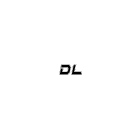Thank you for doing business with us. We will go through the means of topping up your wallet and answer frequently asked questions about your balance and payment options. You have to be logged in to a...
Read More >
Click on the wallet icon in the top part of the screen. The icon you are looking for is in the red rectangle. Hover your mouse over your username in the upper left part of the screen and then s...
Read More >
You can view your account spending and available discounts in the “Dashboard” section of your wallet. Click on the menu highlighted in red to view this section Here you can observe ...
Read More >
Note the currency flag that always floats in the top right section of the screen on all pages of the site. You can simply click on the preferred currency and all prices will be converted automa...
Read More >
Upon entering the “My Wallet” section of your profile you will be presented with the following screen. From here you will be able to view your balance and recent transactions. If your acco...
Read More >
In the “My Wallet” section of your profile click on the “Wallet Topup” button. You will be taken to the next screen. Enter the desired amount into the field. Note that you are ...
Read More >
There are three ways in which we can receive payment from you. PayPal or Debit/Credit card After this option is selected, you are presented with the following menu: Check the “I have read and ag...
Read More >