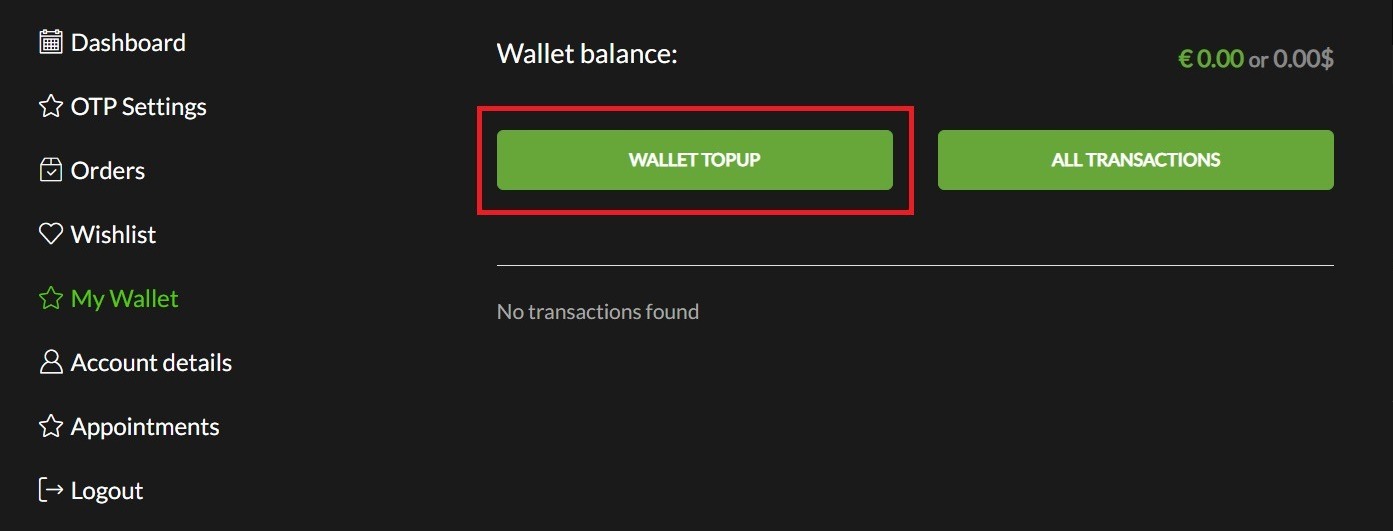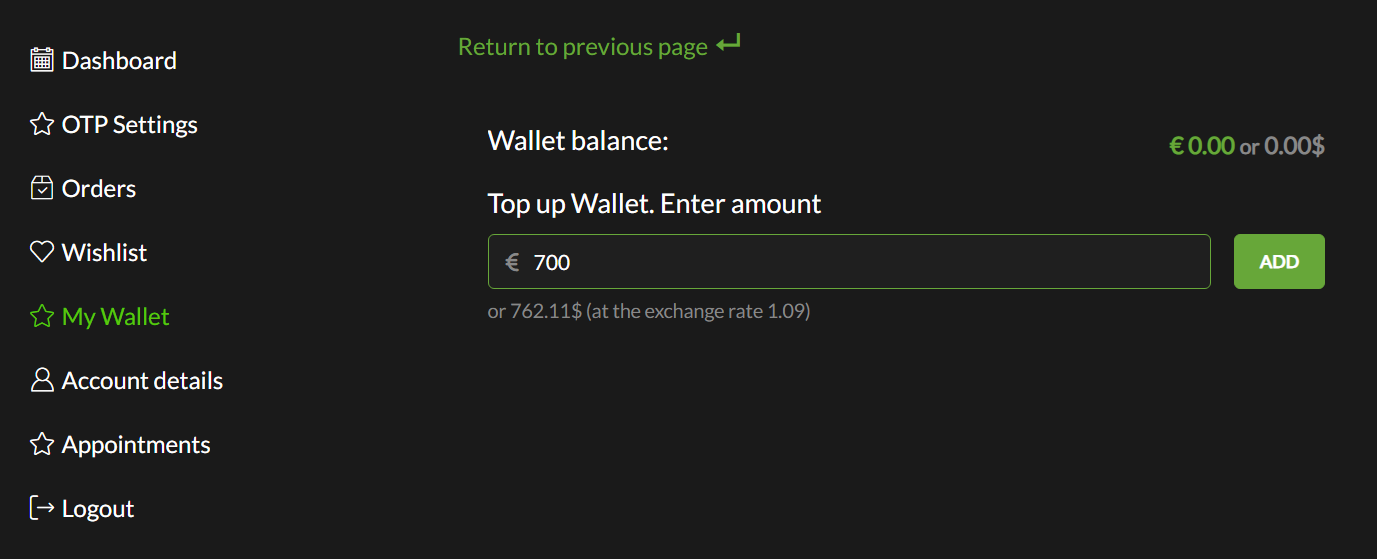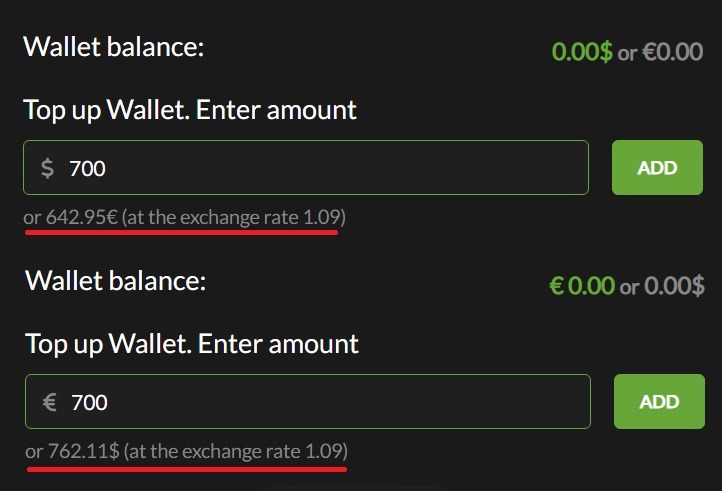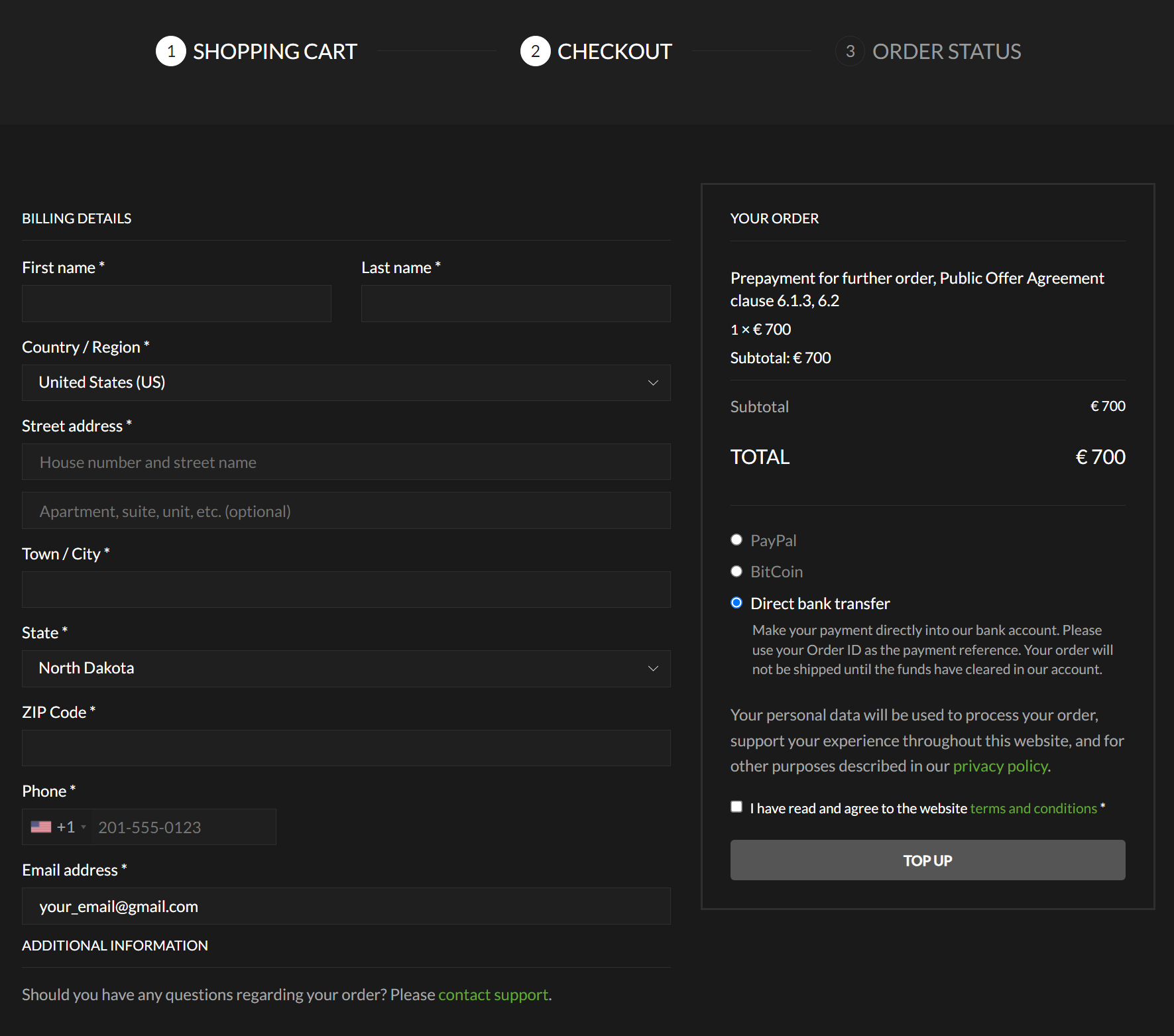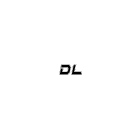Topping up your balance
In the “My Wallet” section of your profile click on the “Wallet Topup” button.
You will be taken to the next screen.
Enter the desired amount into the field. Note that you are topping up your wallet with the currency you have selected, with the converted amount shown below in gray.
The converted balance is underlined in red.
Prices for services are always displayed in your selected currency.
After you’ve entered the desired sum to be credited to your account, you will be taken to the checkout screen.
Enter your actual information into the corresponding fields. Fields marked with an asterisk(*) are mandatory. You can choose the payment option in the left portion of the screen, below the total of your order.