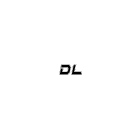Click on the wallet icon in the top part of the screen.

The icon you are looking for is in the red rectangle.
Hover your mouse over your username in the upper left part of the screen and then select “My Wallet” in the dropdown menu.

Alternatively, you can click on your username and be presented with your account dashboard. From there you can select “My Wallet” from the menu on the left.

The menu you are looking for is in the red rectangle.