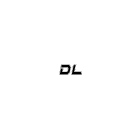DrunkLab Group (hereinafter referred to as DrunkLab) aims to provide quality tuning services through the Mochester App (M4 App) to truck drivers, bus drivers, and owners of construction machinery. This warranty policy explains our commitment to quality and customer satisfaction and to help you understand how to best utilize our services while using our app with compatible devices.
1. General Provisions
1.1. We guarantee the quality of our tuning solutions as long as all requirements outlined in this warranty policy are met. This warranty applies solely to services performed using the Mochester App (M4) with recommended diagnostic equipment compatible with the RP 1210 protocol.
1.2. You can find a complete list of our tuning solutions at the following links:
2. Warranty Conditions
2.1. Our goal is to ensure every service provided through the Mochester App (M4) meets customer expectations. Our team will continue working on diagnostics or tuning until the desired outcome is achieved. A service is deemed complete when a customer confirms that the results meet all of their requirements.
3. What the Warranty Covers
The following services from the Mochester App (M4 App) are covered by the warranties:
3.1. Removal of DPF, DEF, and EGR for supported trucks, buses (Mack, Volvo, Renault, etc.), construction equipment vehicles (Volvo CE), and Volvo Penta.
3.2. Correction of errors in settings made through the Mochester App (M4 App) if they cause equipment malfunctions.
3.3. The service is reapplied if the results do not match the specified parameters.
3.4. Technical support for issues related to the completed service.
4. What the Warranty Does Not Cover
The warranty won’t apply in the following cases:
4.1. Issues caused by improper operation of the vehicle or equipment after the service.
4.2. Damage which may ensue from the use of diagnostic equipment that is incompatible or which falls outside the RP 1210 specifications.
4.3. Changes to settings made by the user or third parties after the service is completed through the Mochester App (M4).
4.4. Problems caused by external factors like mechanical damage, wrong installation of the equipment, problems with the power supply, or other things that have no relation to the app’s performance.
4.5. Cases where the serial number of the hardware device has been altered or replaced.
4.6. Indirect losses, including lost profits, downtime, or other financial losses.
5. How to Submit a Warranty Claim
To begin the warranty claim process, please do the following steps:
5.1. Contact our support team through the Mochester App (M4 App), the form on our website at dl.ge, or via WhatsApp using the provided QR code.
5.2. Provide the following information:
5.2.1. Order number or service date.
5.2.2. Description of the issue and how it manifests.
5.2.3. Information about the equipment used (truck model, diagnostic adapter).
5.3. Submit diagnostic data (logs, error screenshots) if required for analysis.
5.4. Our staff will respond to your requests quickly and will contact you to set a schedule for the follow-up service.
6. Limitations and Conditions
6.1. The warranty is valid only when using the Mochester App (M4 App) on a Windows operating system with an RP1210-compliant diagnostic USB adapter.
6.2. DrunkLab maintains the right to refuse to administer warranty service if we determine you have violated conditions of proper usage or have used such instruments as to be incompatible with the device.
7. Contact Information
7.1. If you have questions about the warranty or the Mochester App (M4), please reach out to us:
7.1.1. Official website: https://dl.ge
7.1.2. Support 24/7: https://dl.ge/contact-info/

We are committed to provide high-quality products and solutions to resolve any associated performance problems as quickly as possible.
Thank you for choosing DrunkLab!