DPF / SCR off all-in-one emulator for Mack/Volvo trucks 2014+ (US14, US17, US21), Volvo CE (Construction Equipment) 2014+ and Volvo Penta. The result as DPF delete tuning but no need to use laptop and diag adapter! Exclusive offer for VILKUS-62: Free hardware, free shipping! You pay for software part only! For any model of Vilkus-62. Main features:DO NOT REMOVE OR COVER THE LOGO AND THE TRADEMARK!
THE WARRANTY WILL BE VOID IF REMOVED.
- No DPF/SCR related fault codes.
- No torque reduction under any working conditions.
- Always low soot ratio.
- NEW!!! Plug-n-Drop technology. No wires! Just plug it instead of ACM and enjoy!
- HCDEA™ - HamCom Dynamic Emulation algorithm.
- HCDMA™ - HamCom Direct Memory Access algorithm for total control of soot ratio values.
- Reversibility.
- Firmware Update Capability: The VILKUS-62 Grey model supports firmware updates, which can be easily performed by connecting the device to the Mochester 4 App. This allows for convenient updates, ensuring your emulator stays up-to-date with the latest functionalities.
This product supports all Volvo CE machines equipped with one of the following engine:
- Volvo engines from D3.3 to D16.
- Volvo Penta engines with SCR.
Legal framework usage of this equipment
This module is supplied as an alternative/aftermarket spare part (alternative control unit). According with Articles 110 (1), 8(1) CDR the spare part “Control unit” is not covered by spare part design protection as this is a “must-fit” part.
Customer’s exclusive right to choose spare parts manufacturer is protected by Articles 101 and 102 TEFU (aka Competition protection Act). This is NOT a safety-related spare part. Although end customers must not be limited in freedom to choose spare parts, usage this unit may cause to a warranty refusal. Refer to your warranty agreement with your truck/machine supplier before purchasing this product for warranty covered vehicles. Module internal hardware design and its software are the intellectual property of HamCom Electronics LLC and DrunkLab LLC and cannot be disclosed/distributed without an appropriate agreement.
Customer takes full responsibility for technical inspections and certification of his equipment regardless of parts he is using. We do not accept returns due to certification incompatibilities.
Although this equipment cannot cause any negative performance and safety effects, using of this device is customer’s own risk.
How to install
Important notice for:
- US14 (2014+, OBD connector) trucks. If your truck is already in derate mode, it may require our remote assistance along with device installation. Please prepare your diagnostic laptop, run Mochester 4 app, select warranty support service and provide us with your Vilkus serial number and short case description through the chat section in the app.
- Disconnect all NOx sensors. Trucks and machines may have different quantity of sensors. Please use a service manual for your truck/machine for the exact locations.
- Unplug the connector from ACM module (MID233).
- Unplug the diagnostic tool from the diag socket (if plugged).
- Connect the VILKUS module instead of ACM.
- Turn the key on, wait a minute.
- Turn the key off, wait 30sec.
- Turn the key on and ensure that all aftertreatment faults are gone.
- Done!
Equipment requirements
- Basic hand tools.
- Experience of working with truck wirings and connectors.
- Multimeter and/or scope (in case of troubleshooting).
- Laptop with Tech Tool and communication interface (in case of remote support).
Warranty terms and conditions
This product is covered by D3LW™ program. D3LW is DrunkLab Limited Lifetime Warranty. Warranty policy is “return and replace”.
Note: We kindly ask you to be careful when connecting the device. Most of claims are due to wrong connection, installation onto an incompatible truck/machine, plugging into a wrong connector or truck harness faults.
VIN-lock warning! This device cannot be installed twice. Once connected to the truck/machine it will never work with different VIN. Please don’t use it for demo purposes!
Warranty cases are:
- Device stopped working fully or partially during usage period.
Non-warranty cases are:
- Mechanically damaged device and/or device connector.
- Removed stickers, serial numbers or trademarks.
- Corrosion signs due to unsealed or broken harness connector.
- Device abuse (high voltage, agressive moistures etc).
- Disassembling attempts and other copyright violations.
- Reverse engineering attempts or other copyright violations (may also cause your account blocking).
IMPORTANT: All warranty cases are processed manually by DrunkLab Support Team. If you have any problems with your device follow these simple instructions:
- Contact DrunkLab Support and create warranty request.
- Be ready to connect your vehicle with the faulty device to the Mochester 4 app for a detailed diagnostics procedure.
- Be ready to provide pics/videos of the faulty device to prove the device has no mechanical damage.
- Support engineer approves the warranty replacement of the device according to the diagnostics results and the provided photo/video materials.
Only logged in customers who have purchased this product may leave a review.

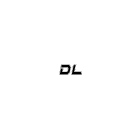
Reviews
There are no reviews yet.