Legal framework usage of this service
The service may require additional hardware and/or software tools on the Customer side. See “Equipment requirements” section for the details.
Terms and conditions are determined in the Public Offer Agreement. Full agreement text is located at the Agreement page of this website.
The software (Mochester 4 app) and all its components are DrunkLab LLC\'s intellectual property. Copyright violations will be prosecuted.
Equipment requirements
- Laptop/PC/VM with Windows Vista, 7, 8, 10, 11.
- Communication adapter: 88890020, Voсom or ANY RP1210C (Nexiq USB-Link, Noregon DLA , DPA5, Inline, etc).
- Download the Mochester 4 App and install it.
That’s it!
We do not need Tech Tool 2 or other foreign software. We use only self-developed tools for best result.
Warranty terms and conditions
This service is not covered by warranty.
2 reviews for Fault codes reading
Only logged in customers who have purchased this product may leave a review.




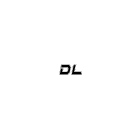
r*****is_86
May 4, 2024
Works like jpro or any other diagnostic service but shows more. I was very happy with it and would definitely use again. I also did delete on a 2020 Volvo that only look about 20 min. Happy with that too.
mit******en
April 16, 2025
Power Tech Tool was not cooperating with my truck one day. Out on the road on a call-out so I gave this a try. Within a few minutes had a full PDF report of all codes in the truck. Was able to diagnose and get to repair!
Thanks again for the service.