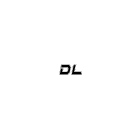OTP Setup
WhatsApp, Telegram, Viber, iMessage (Apple Business chat)
In our example, we described the process for WhatsApp. Other messengers like Telegram, Viber, and iMessage have the process more or less the same.
You have chosen your WhatsApp as your OTP channel when the “Link” button is pressed.
You should see the following window. See screenshot:
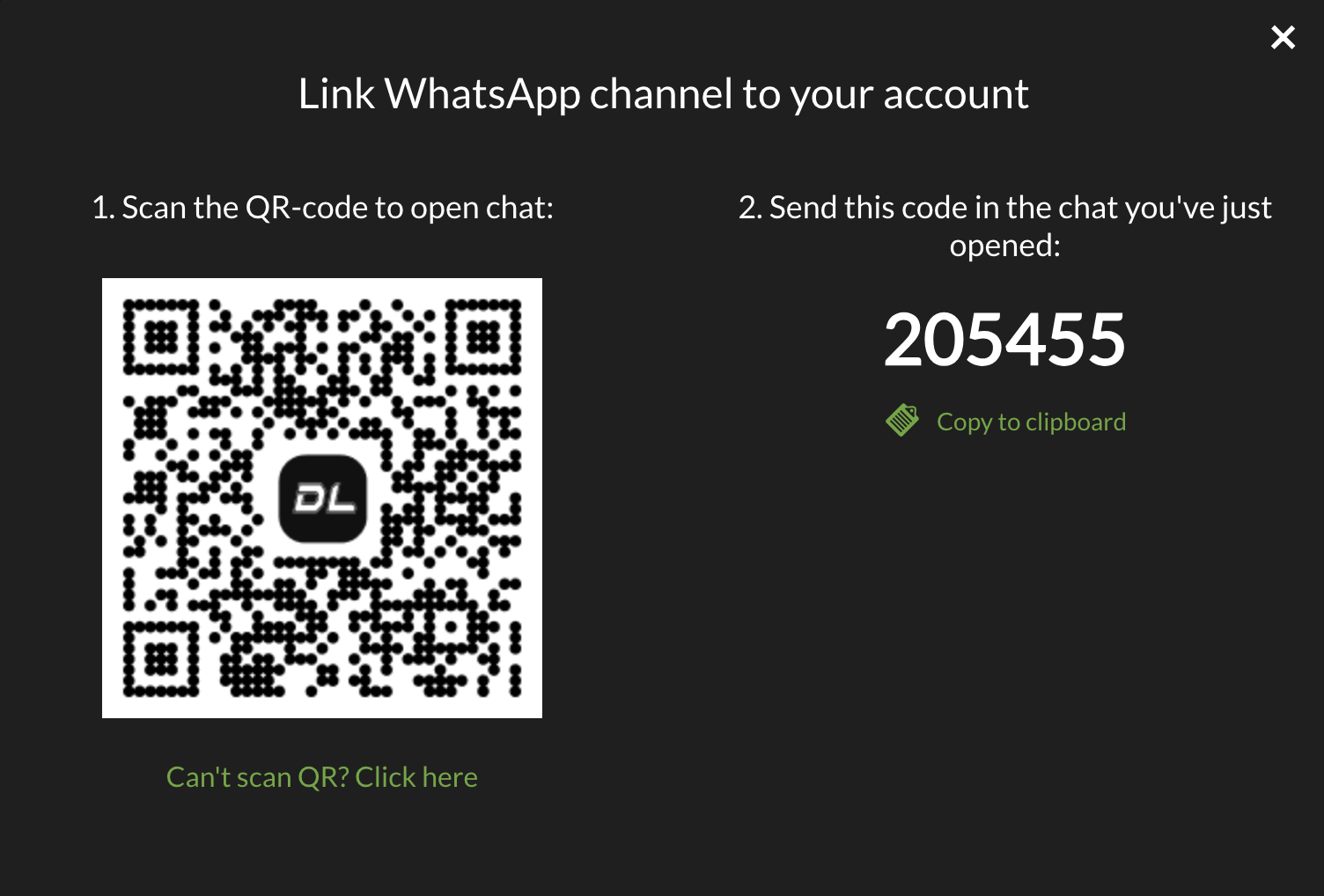
The “205455” number on the screenshot is an example! You will receive a different number for verification.
- You should scan the QR code to open chat in WhatsApp. How to scan QR codes?
- Copy the 6-digit code from the window and paste it to the chat in the following chat. Send us this code!
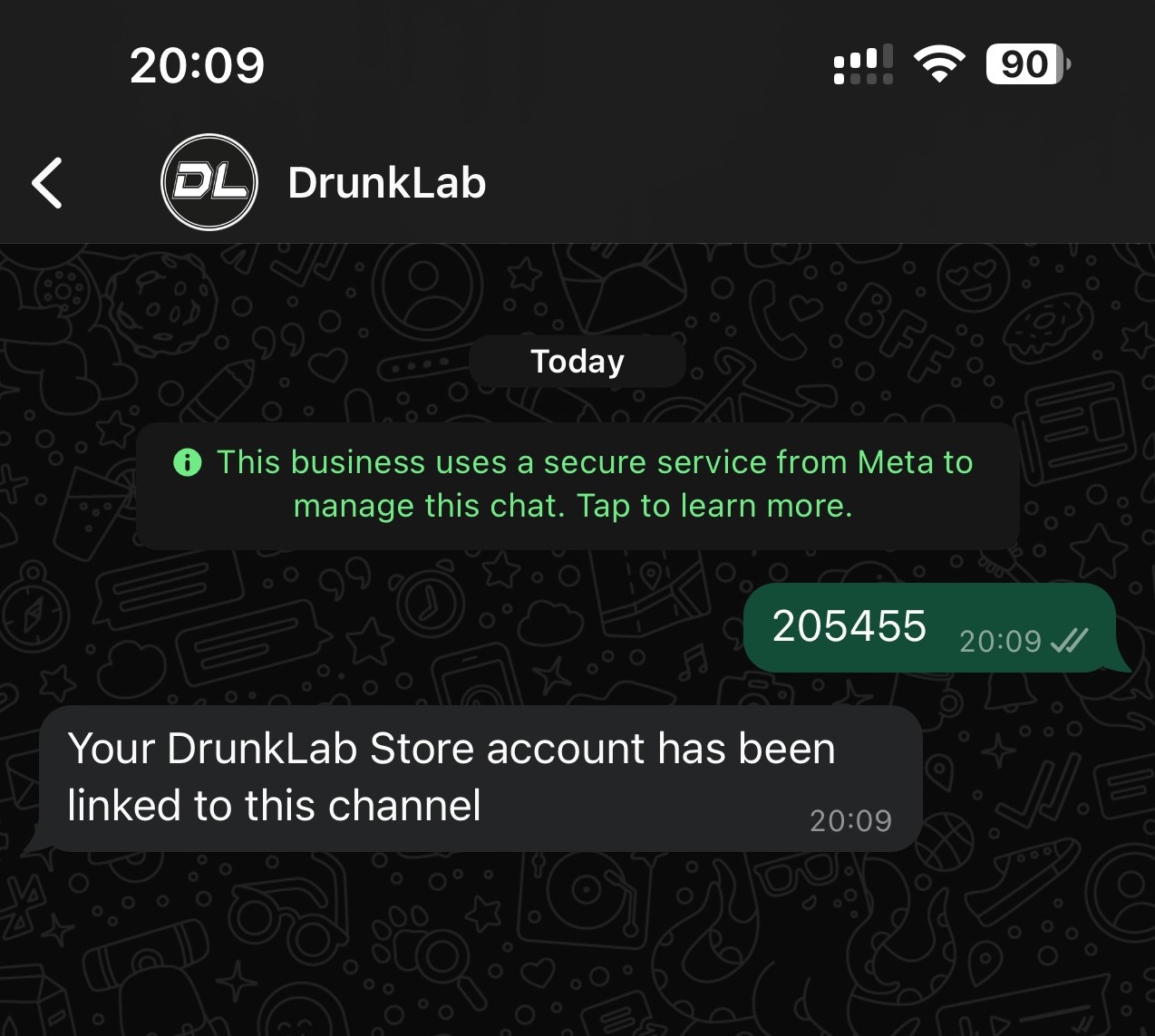
All Done! You successfully linked your account by getting OTP via your WhatsApp.
Congratulations on your verification!