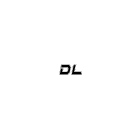Account Registration
Confirming Email
An email will be sent to your inbox with instructions on activating your account and setting up your password. You should see this window on the website:

Step 4: Search for a Confirmation Email
You should receive an email that looks like this:

The “Confirm Registration” button will take you to the password submission form.