Remote, fast and safe DPF, SCR/DEF delete tuning for MP7/MP8/MP10 and D11/D13/D16 US14–US17 engines (Mack and Volvo trucks). First in the world!
We're announcing first in the world US Volvo VNL (Volvo trucks, Mack trucks, Volvo buses USA newest model, since 2014, 16-pin OBD diagnostic socket) delete solution via reprogramming.
Main features:- No DEF/AdBlue gauge stuck on empty level (in case of using VLOMINGO Tuning Adapter).
- No fault codes (see exception).
- No torque reduction.
- 3 or 4 SCR-related ECUs are flashed in parallel.
- Minimal intervention into current ECU DataSet. We know what we do. No one unrelated parameter will be changed.
- 20 minutes (or less) for each truck.
- Very simple equipment requirements.
- Limited lifetime warranty.
Legal framework usage of this service
The service may require other additional hardware and/or software tools on the Customer side. See “Equipment requirements” section for the details.
Terms and conditions are determined in the Public Offer Agreement. Full agreement text is located at the Agreement page of this website.
The software (Mochester 4 app) and all its components are DrunkLab LLC\'s intellectual property. Copyright violations will be prosecuted.
How-To
This service is available using VLOMINGO Tuning Adapter only.
Purchase and wait for delivery of VLOMINGO before start. Here you can find a detailed guide on the VLOMINGO Adapter connection and truck tuning.
- Log in your shop account. Not registered yet? Time to do it now.
- Make sure your store wallet balance is more than $1,350.00.
- Download the Mochester 4 App and install it.
- Run the Mochester 4 App.
- Use your shop credentials to log in (yes, from this shop).
- Follow the instructions of the wizard.
Aftertreatment instructions
ATTENTION! After applying our DPF/SCR delete service: ACM (Aftertreatment Control Module) and both NOx sensors should remain unplugged indefinitely! Plugging them back in will cause a “soot level high” message and immediate engine derate! The DPF must be removed physically. We also strongly recommend bypassing the SCR cans or removing them.Equipment requirements
- VLOMINGO Tuning Adapter from HamCom Electronics (available in DrunkLab Store only).
- Laptop/PC/VM with Windows Vista, 7, 8, 10, 11.
- Communication adapter: 88890020, Voсom or ANY RP1210C (Nexiq USB-Link, Noregon DLA , DPA5, Inline, etc).
- Download the Mochester 4 App and install it.
That’s it!
We do not need Tech Tool 2 or other foreign software. We use only self-developed tools for best result.
Warranty terms and conditions
This product is covered by D3LW™ program. D3LW is DrunkLab Limited Lifetime Warranty.
Warranty cases are resolved in priority order. Policy is “fix or return”, that means full refund in case of impossibility to fix the problem immediately.
Warranty cases are:
- Configuration errors.
- ECM memory-related fault codes appear after flashing.
- Aftertreatment system fault codes (not including instrument cluster reagent level code).
Non-warranty cases are:
- ECU replacement (different ECU serial numbers detected than stored into database during reprogramming).
- Software update campaign performed (different software detected).
- ACM connection after programming.
- Cracking/readout attempts detected (different fingerprint is stored into ECU).
1 review for NEW! Mack/Volvo USA 2014+ DPF/SCR delete
Only logged in customers who have purchased this product may leave a review.




 While using with
While using with 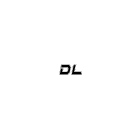
jmoreno
October 9, 2025
Great product, great service and works exactly as advertised. Thank you for all your help.