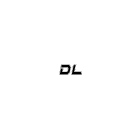Default
Currency
border border-[#3E3D3D] border-[#67A739]
$
€
Quick Tuning Finder