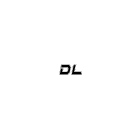Where can I see my orders?
All orders list is located in the “Orders” section of “My Account” menu (you can access it by clicking your username in the head of the page).
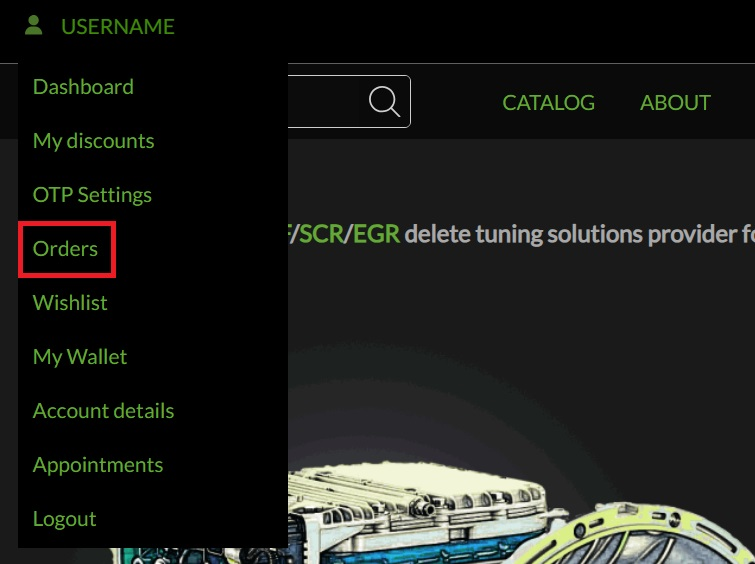
On your “Orders“ page you can view your orders, their total, and tracking information. Order confirmation and tracking info will also be sent to your email address.
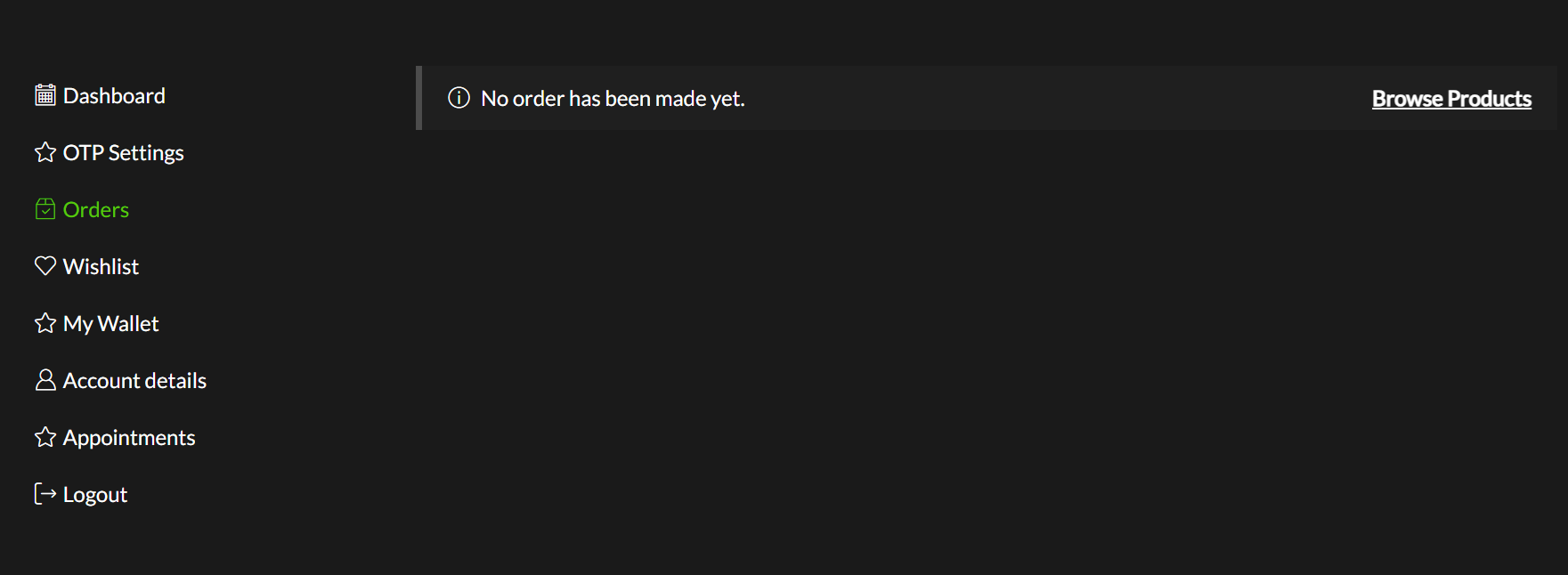
Unpaid orders notifier is located at the right corner of the page header. It will help to find new unpaid orders.
Thank you for doing business with us. We hope that this article has answered all the questions you had regarding placing and receiving your order. If not, please don’t hesitate to contact our support team.