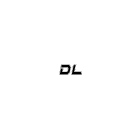Viewing transactions and balance
Upon entering the “My Wallet” section of your profile you will be presented with the following screen.
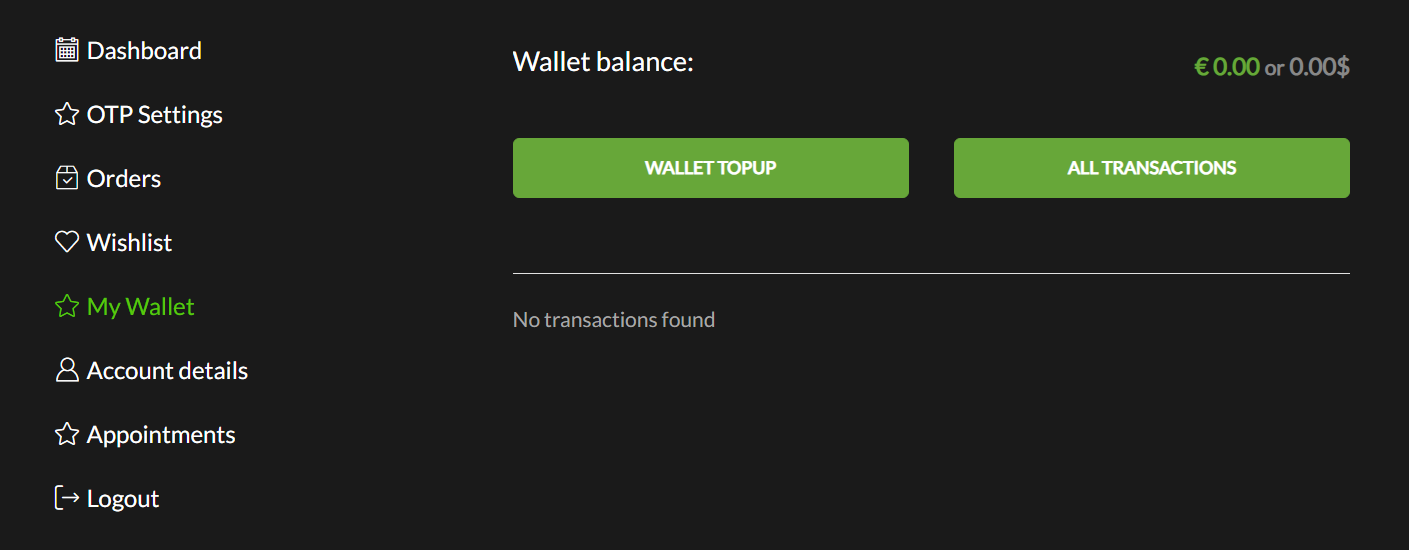
From here you will be able to view your balance and recent transactions. If your account balance is negative, there’s an overdraft (store credit) option active for your account. Consider this an opportunity to purchase services now and pay for them later.
You can view all previous transactions by clicking the “All transactions” button.
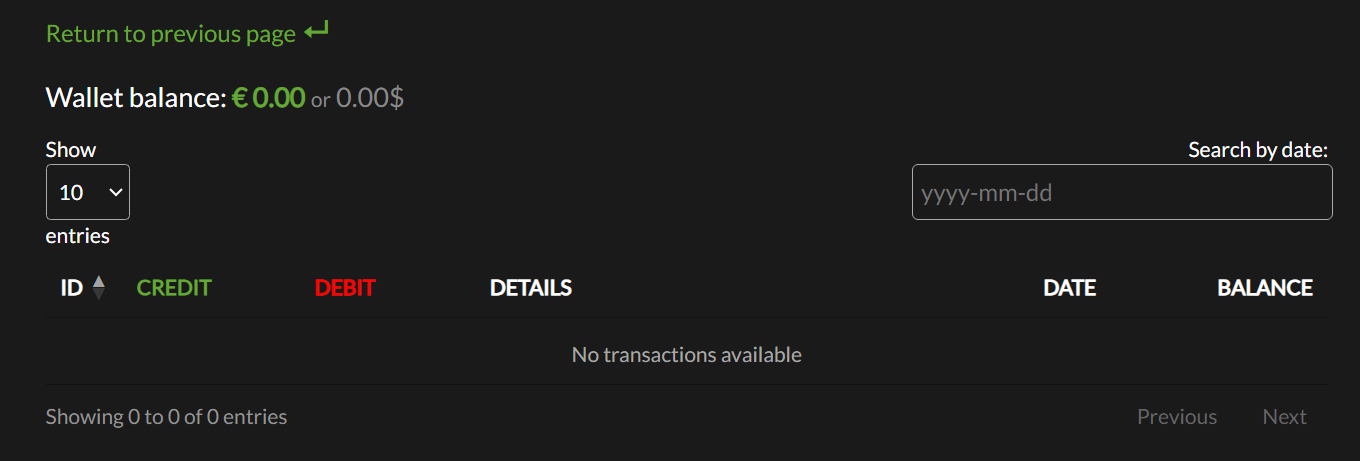
That will provide you with an improved view of your transactions as well as allow you to sort through them and search by date.