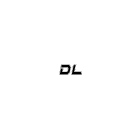Cumulative Discounts Policy
You can view your account spending and available discounts in the “Dashboard” section of your wallet.
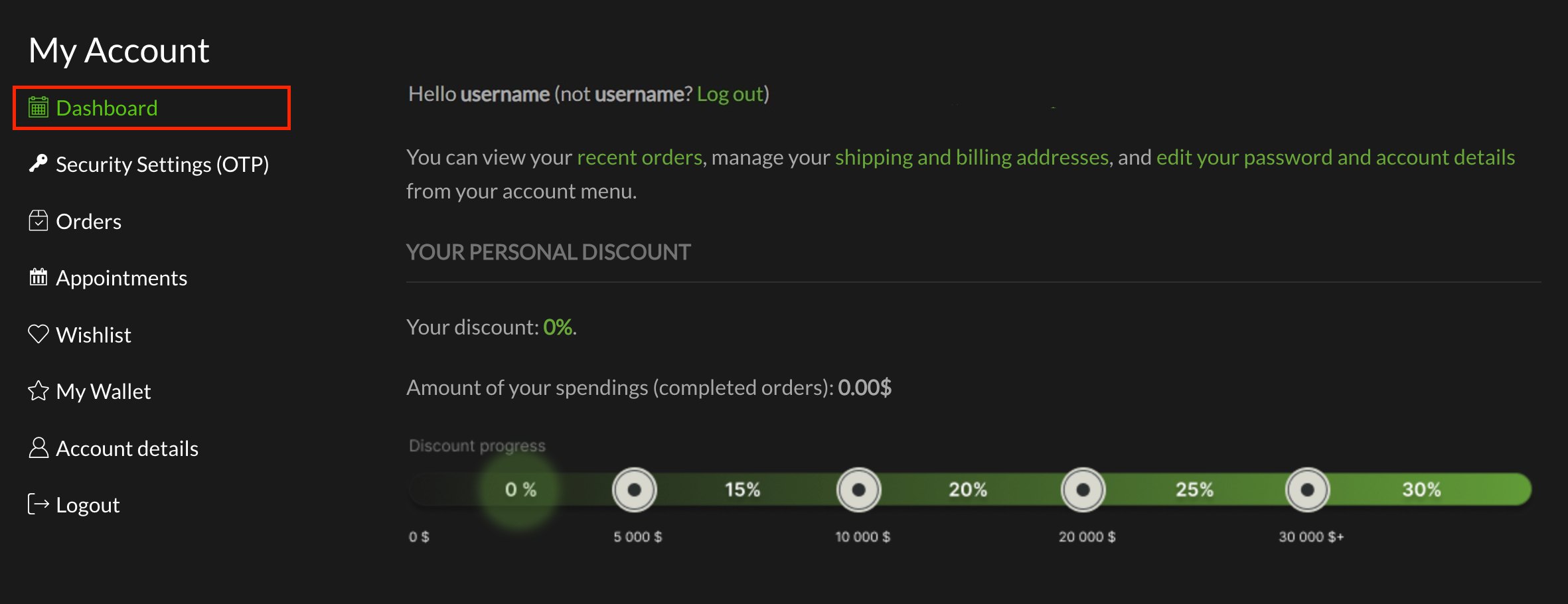
Click on the menu highlighted in red to view this section
Here you can observe an account with $0 spent and a 0% discount.
The discount milestones are as follows:
-
$5,000 – 15% discount
-
$10,000 – 20% discount
-
$20,000 – 25% discount
-
$30,000 – 30% discount (maximum)
The discount is automatically applied to your next order after you have passed the corresponding spending milestone.
For example, if an account with $0 in total spending places a single order for $6,000, the 15% discount will not apply to that order. Instead, it will be applied for all subsequent orders.