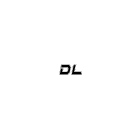Mobile Phone number (SMS)
There are examples of how to set up OTP below.
You choose your Mobile Phone number as your OTP channel when the “Link” button is pressed.
1. Enter your phone number into the field and click “Send Verification Code”. Make sure you are entering it in the international format, starting with “+”.
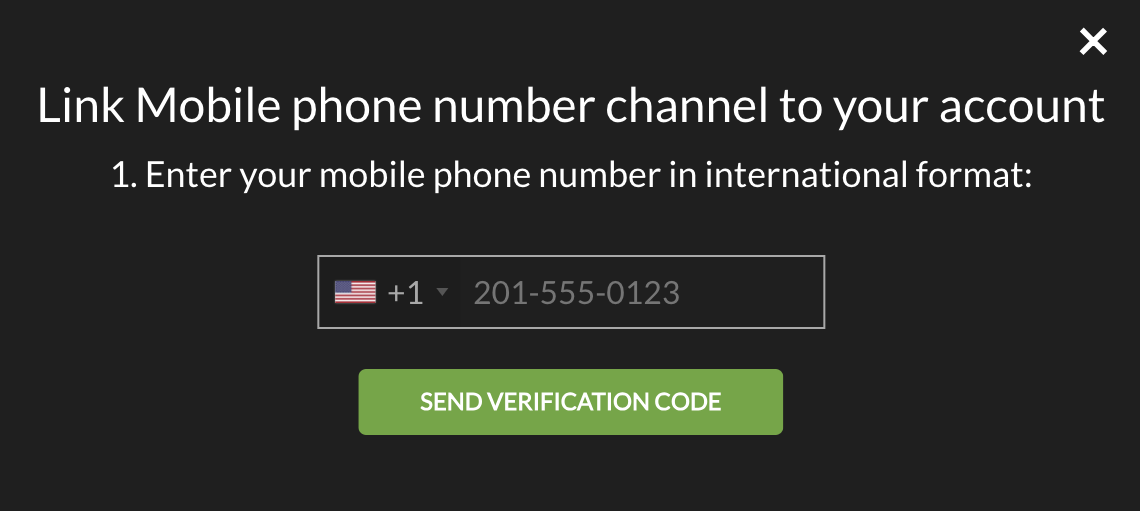
2. After that, you will see this window. Enter the confirmation code that you have received via SMS text messages on your phone provided. Press “Confirm”.
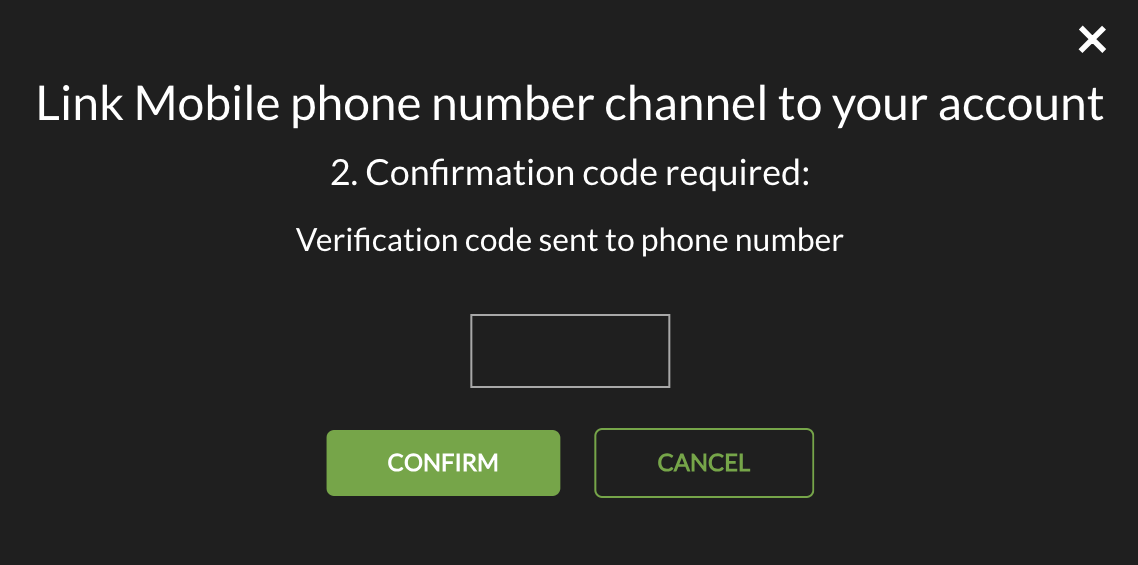
3. After the confirmation is completed you should see this window:
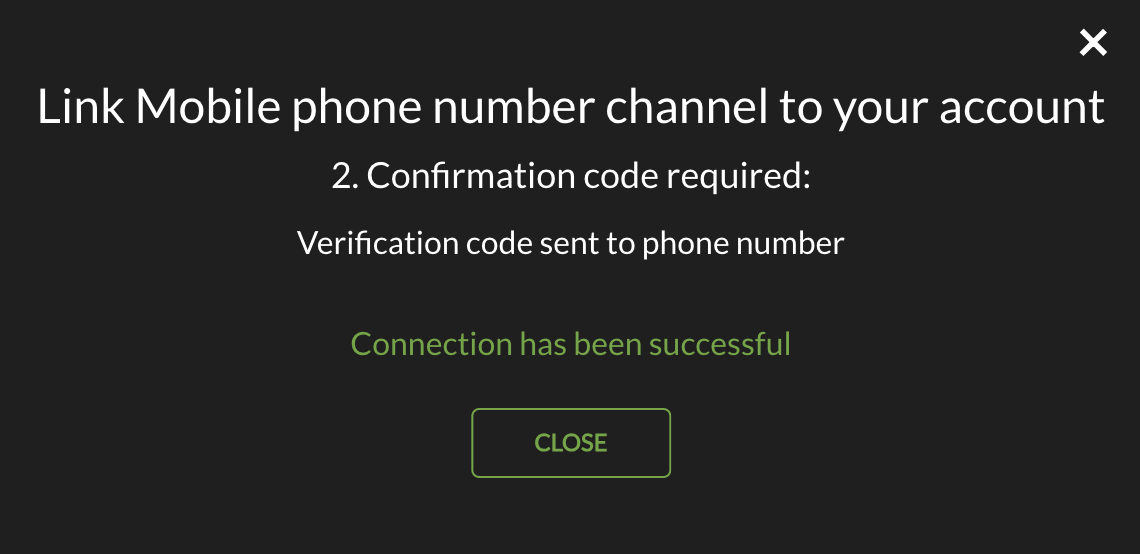
4. Press “Close”.
All Done! You successfully linked your account by getting OTP via SMS.
Congratulations on your verification!